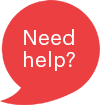Website Design & Development

Designing and developing a website is a complex process that requires the collaboration of many different people, who all play different roles.
Web design determines the look and feel of a website, while web development determines how it functions. Because there isn’t always a hard line that separates the two roles, the titles are often used interchangeably. As the web continues to evolve, so do the roles. Simply put, web design refers to the visual elements of a website, such as colors and fonts and visual hierarchy. These elements are often referred to as “user interface” because they’re used by users when interacting with the site. What is web development? Web development refers to the code that makes up your site. It’s what allows you to build out your page and make it interactive, and responsive so that it looks and works well on all device sizes (desktop, ipad, mobile).
Designing for the visually striking client:
Those that come to us with a rainbow of ideas and a fountain of creativity give us carte blanche. The web design projects that evoke our best sense of creativity and passion for going outside the boundaries of corporate website design are amazing to work on. Some brands are willing to challenge the status quo and are unapologetically going for a look that will most definitely set them apart from the masses.
While we could go ahead and create something CRAZY, we shy away from designs that are just not usable. The user should never spend one second wondering where and how to click to access a certain location on the sitemap. The eclectic designs must be balanced with a high-sense of user-experience best practices.
Designing for high-conversion optimization:
Decades of advertising and corporate marketing studies lead us to design website pages that are following core principles of conversion optimizations. We use studies, human psychology, user-behavior, user-testing and common best practices to ensure you get that click. While it is common to see those old-school ugly designed high-converting pages, we never compromise visual identity to get more clicks.
Your brand should always be portrayed in its most elegant form. It is our job to work around the nitty gritty to find ways to acquire a high-conversion rate on your website, while looking good doing it.
Designing for sales funnels:
Sequences of user-flows to get people to buy-in on your offering is a tough cookie. Good thing we’ve done thousands. Designing website sales funnels is a complex process that involves the best use of brand identity, verbal identity, messaging, positioning and website development optimization. The combination of the right value proposition together with a high-speed and high-performance website is your best chance to get users across the finish line.
Let’s check out the steps to create a high-performing sales funnel
Awareness
This is the point at which a customer first notices you. It could be a tweet, a friend-shared Facebook post, a Google search, or something completely different. Your prospect learns about your company and what you have to offer. Sometimes, when the chemistry is just right, customers make an immediate purchase. It’s an instance of right place, right time. The consumer is aware that you are providing a desirable product at a fair price because they have already done their research. The awareness stage resembles a courtship more frequently. You’re attempting to entice the prospect to visit your website again and interact with your company more.
Interest
Consumers are conducting research, comparing prices, and considering their options when they reach the interest stage of the sales funnel. Now is the time to intervene with outstanding content that benefits them without trying to sell to them. Pushing your product or service from the start will turn off potential customers and drive them away. The idea is to demonstrate your knowledge, assist the customer in making an informed choice, and offer to assist them in any way you can.
Decision
When the customer is prepared to make a purchase, the sales funnel is at the decision stage. He or she may be weighing one, two, or three options, hopefully one of which is you. Your best offer should be made at this time. It might be free shipping when the majority of your rivals charge for it, a coupon code, or an added bonus item. In any case, make it so alluring that your lead can’t wait to benefit from it.
Action
The customer takes action at the very bottom of the sales funnel. He or she makes a purchase from you and joins the ecosystem of your company. But just because a customer descends the funnel doesn’t mean your job is finished. The consumer and the marketer should take action. You want to make every effort to multiply one purchase into ten, ten into one hundred, and so on. In other words, customer retention is your main priority. Thank your customer for their purchase, invite them to contact you with feedback, and, if necessary, offer tech support. Try to turn customers into evangelists by providing them with exclusive offers, discounts, and promotions that only they can benefit from.
Designing for eCommerce:
This is a craft that does not come simply and has a lot of layers to it. For today, we’ll cover the most important segments: Product, Persuasive Designs, Cart and Checkout optimization.
Use persuasion techniques
The scarcity principle states that people place a higher value on things that are scarce and a lower value on things that are plentiful. By demonstrating scarcity, you can instill a sense of urgency in the buying process. You can do this by showing how few items are still available, highlighting out-of-stock sizes, or posting sale dates. Lack of availability will spur potential customers to act. Companies are increasingly turning what was once an art into a science by utilizing cutting-edge psychological research in order to increase engagement and sales. In order to increase sales, persuasive design is a very effective strategy in e-commerce.
Display Complementary and Recommended Products
Display Complementary and Recommended Products Showcase complementary goods that go well with the item or items that customers have already purchased and that they might also like. This can be shown on a product detail page or in the shopping cart, and it will direct customers to the products that meet their needs and perhaps entice them to keep shopping—a great way to cross-sell related products.
Shopping Cart Design
The shopping cart is crucial because this is where customers review the products they’ve chosen, make their decision, and finish the checkout process. The shopping cart’s main objective is to direct customers to the cash register. The following advice will help you create a user-friendly shopping cart that will entice customers to make additional purchases.
- Use an obvious call to action. The checkout button ought to be the main call to action on the shopping cart page. To make the checkout button visible, clear, and simple to use, use bold colors, lots of clickable areas, and simple language.
- Give appropriate feedback. Be sure to confirm a product’s addition to the shopping cart as soon as possible. By providing insufficient feedback, such as hiding confirmation text, customers become perplexed. Utilizing animations is a smart move because the human eye is drawn to movement.
- Mini cart widget. Use a mini cart to enable customers to add items to their cart without leaving the current page. They can navigate, find, and add more products thanks to it. The full page shopping cart should always be linked from mini cart widgets.
A successful e-commerce website does not necessarily have a chic and up-to-date design, nor does it necessarily offer great e-commerce UX. Only completed purchases can be used to determine an online store’s success. Here are some ideas for creating an effective checkout page that will increase conversions:
- Provide a range of payment choices. When it comes to making payments, different customers have different preferences. Provide as many payment options as you can (depending on your target market) to increase your customer base and make it simple for customers to place their orders.
- Ensure simplicity. Reduce the number of fields and procedures needed to complete the transaction. A good way to reduce the number of fields is to make the shipping address the billing address by default; ideally, create a single page checkout where customers can view their cart and enter delivery and payment information.
- Make signing up optional. Making customers register for an account before their initial purchase will turn them off. After they’ve made their purchase, give them the option to register, and when you do, emphasize the advantages of doing so. Faster checkout is made possible by personal information like previously saved payment or shipping information, and registered members also have access to special deals.
- Use unambiguous error messages. Nothing is more annoying than being unable to buy something or figuring out why. Make error notifications appear in real time rather than after a form has been submitted. To ensure that customers see and understand error messages, place them directly above or next to the item that needs to be corrected.
- Keep everyone on course. Include a progress bar that indicates how many steps are still needed to complete the transaction when using a multi-page checkout. This will clear up any confusion and reassure customers that they are heading in the right direction. Display an order confirmation, order status, and shipment tracking information after the transaction has been completed.
- Offer assistance. Incorporate a live chat option or phone number into the checkout process so that customers can get in touch with you if they have any questions without needing to leave the page and look somewhere else.
You might also like: